Some of major use cases that can benefit from V2P :
- Benchmarking the new application code released on VDB into UAT before deploying to production
- Accelerate the cloud adoption by easing data movement (terabytes even more) between on prems. DCs or to cloud.
- Production database recovery.
And so ...
Let's start by creating our physical target tree directories to host database files.
Identify all the source database files directories to remap
cd /u02/oradata [delphix@linuxtarget ~]$ cd /u02/oradata/ mkdir ctl data temp undo [oracle@linuxtarget oradata]$ tree /u02/oradata/ /u02/oradata/ ctl data redo temp undo
Identify all the source database files directories to remap
[oracle@linuxtarget ~]$ sqlplus / as sysdba SQL*Plus: Release 11.2.0.1.0 Production on Fri Mar 24 10:03:26 2017 Copyright (c) 1982, 2009, Oracle. All rights reserved. Connected to: Oracle Database 11g Enterprise Edition Release 11.2.0.1.0 - 64bit Production With the Partitioning option SQL> select name from v$datafile; NAME -------------------------------------------------------------------------------- /mnt/provision/devdb/datafile/u01/app/oracle/oradata/orcl/system01.dbf /mnt/provision/devdb/datafile/u01/app/oracle/oradata/orcl/sysaux01.dbf /mnt/provision/devdb/datafile/u01/app/oracle/oradata/orcl/undotbs01.dbf /mnt/provision/devdb/datafile/u01/app/oracle/oradata/orcl/users01.dbf /mnt/provision/devdb/datafile/u01/app/oracle/oradata/orcl/APEX_2276431178881901.dbf SQL> SQL> select name from v$controlfile; NAME -------------------------------------------------------------------------------- /mnt/provision/devdb/datafile/u01/app/oracle/oradata/orcl/control01.ctl SQL> SQL> select member from v$logfile; MEMBER -------------------------------------------------------------------------------- /mnt/provision/devdb/datafile/DEVDB/onlinelog/o1_mf_3_df7b5wtx_.log /mnt/provision/devdb/datafile/DEVDB/onlinelog/o1_mf_2_df7b5w9q_.log /mnt/provision/devdb/datafile/DEVDB/onlinelog/o1_mf_1_df7b5vn1_.log SQL>
It's time to do fun things, connect to delphix admin console select the vdb subject to be convert and click on the "V2P" button image
Complete the screen parameter with the required values as per the following.
Adjust the directories values as needed (i'm configuring only specific directory for the temporary file)
Now, have to remap my database file as following
/mnt/provision/devdb/datafile/u01/app/oracle/oradata/orcl/system01.dbf
=> the red part is the source file mapping
That we will be replacing using
/u02/oradata/data/system01.dbf
Notice, that you can use a one time replacement mapping if you have all files under the same directory. This is not my case as all of my files aren't at the same directory level specifically undo and ctl
Once done validate the summary screen
Let's check our new converted database.
Unfortunatly, the redolog mapping is not possible directly in V2P process. But, you can workaround that with moving the redologs at the end of the process to the needed directory using database classical process.
[oracle@linuxtarget oradata]$ tree /u02/oradata/
[oracle@linuxtarget oradata]$ tree /u02/oradata/
/u02/oradata/
1_11_939365500.dbf
1_12_939365500.dbf
1_13_939365500.dbf
1_1_939471323.dbf
1_2_939471323.dbf
ctl
control01.ctl
data
APEX_2276431178881901.dbf
sysaux01.dbf
system01.dbf
users01.dbf
DEVDB
onlinelog
o1_mf_1_df7b5vn1_.log
o1_mf_2_df7b5w9q_.log
o1_mf_3_df7b5wtx_.log
init.ora
init.ora.createControlfile
init.ora.recovery
init.ora.rename
PDEVDB
onlinelog
o1_mf_4_dfbkjlv6_.log
o1_mf_5_dfbkjlyn_.log
redo
script
pdevdb
archive-log-current.sh
change-archivelog-mode.sh
check-vdb-status.sh
doCreateControlFile.sh
doCreateLogFiles.sh
doCreateSPFile.sh
doCreateTempfiles.sh
doDisableFlashback.sh
doEnableInstances.sh
doGenerateNewDbid.sh
doIncompleteRecovery.sh
doOpenDatabase.sh
doRecoveryWithBackupCF.sh
doRecoveryWithCreatedCF.sh
doRenameDatafiles.sh
doRenameReadOnlyDataFiles.sh
doShutdownOracleInstance.sh
functions.sh
initpdevdb.ora
mount-vdb-instance.sh
old_datafiles.txt
open-database-read-only.sh
open-vdb.sh
recover-vdb.sh
register-listeners.sh
restart_vdb_19702.log
restart-vdb.sh
rmanRenameCmd
setup-oraenv.sh
shutdown-abort-vdb.sh
shutdown-delete-vdb.sh
shutdown-vdb.sh
sqlplusRenameCmd.sql
start-no-resetlogs-vdb.sh
source_init.ora
spfile.ora
temp
temp1.dbf
undo
undotbs01.dbf
11 directories, 57 files
[oracle@linuxtarget oradata]$
[oracle@linuxtarget oradata]$ ps -ef | grep pdevdb
delphix 19746 1 0 12:15 ? 00:00:00 ora_pmon_pdevdb
delphix 19748 1 0 12:15 ? 00:00:00 ora_vktm_pdevdb
delphix 19752 1 0 12:15 ? 00:00:00 ora_gen0_pdevdb
delphix 19754 1 0 12:15 ? 00:00:00 ora_diag_pdevdb
delphix 19756 1 0 12:15 ? 00:00:00 ora_dbrm_pdevdb
delphix 19758 1 0 12:15 ? 00:00:00 ora_psp0_pdevdb
delphix 19760 1 0 12:15 ? 00:00:00 ora_dia0_pdevdb
delphix 19762 1 0 12:15 ? 00:00:00 ora_mman_pdevdb
delphix 19764 1 0 12:15 ? 00:00:00 ora_dbw0_pdevdb
delphix 19766 1 0 12:15 ? 00:00:00 ora_lgwr_pdevdb
delphix 19768 1 0 12:15 ? 00:00:00 ora_ckpt_pdevdb
delphix 19770 1 0 12:15 ? 00:00:00 ora_smon_pdevdb
delphix 19772 1 0 12:15 ? 00:00:00 ora_reco_pdevdb
delphix 19774 1 0 12:15 ? 00:00:00 ora_mmon_pdevdb
delphix 19776 1 0 12:15 ? 00:00:00 ora_mmnl_pdevdb
delphix 19831 1 0 12:15 ? 00:00:00 ora_p000_pdevdb
delphix 19833 1 0 12:15 ? 00:00:00 ora_p001_pdevdb
delphix 19835 1 0 12:15 ? 00:00:00 ora_arc0_pdevdb
delphix 19837 1 0 12:15 ? 00:00:00 ora_arc1_pdevdb
delphix 19839 1 0 12:15 ? 00:00:00 ora_arc2_pdevdb
delphix 19841 1 0 12:15 ? 00:00:00 ora_arc3_pdevdb
delphix 19843 1 0 12:15 ? 00:00:00 ora_qmnc_pdevdb
delphix 19872 1 0 12:15 ? 00:00:00 ora_cjq0_pdevdb
delphix 19888 1 0 12:15 ? 00:00:00 ora_q000_pdevdb
delphix 19890 1 0 12:15 ? 00:00:00 ora_q001_pdevdb
oracle 19899 8629 0 12:16 pts/0 00:00:00 grep pdevdb
[oracle@linuxtarget oradata]$
[oracle@linuxtarget oradata]$ sqlplus / as sysdba
SQL*Plus: Release 11.2.0.1.0 Production on Fri Mar 24 12:17:10 2017
Copyright (c) 1982, 2009, Oracle. All rights reserved.
Connected to:
Oracle Database 11g Enterprise Edition Release 11.2.0.1.0 - 64bit Production
With the Partitioning option
SQL> select status from v$instance;
STATUS
------------
OPEN
SQL>
SQL> select name from v$datafile;
NAME
--------------------------------------------------------------------------------
/u02/oradata/data/system01.dbf
/u02/oradata/data/sysaux01.dbf
/u02/oradata/undo/undotbs01.dbf
/u02/oradata/data/users01.dbf
/u02/oradata/data/APEX_2276431178881901.dbf
SQL> select name from v$tempfile;
NAME
--------------------------------------------------------------------------------
/u02/oradata/temp/temp1.dbf
SQL> select name from v$controlfile;
NAME
--------------------------------------------------------------------------------
/u02/oradata/ctl/control01.ctl
SQL> select member from v$logfile
2 ;
MEMBER
--------------------------------------------------------------------------------
/u02/oradata/DEVDB/onlinelog/o1_mf_3_df7b5wtx_.log
/u02/oradata/DEVDB/onlinelog/o1_mf_2_df7b5w9q_.log
/u02/oradata/DEVDB/onlinelog/o1_mf_1_df7b5vn1_.log
/u02/oradata/PDEVDB/onlinelog/o1_mf_4_dfbn4qgb_.log
/u02/oradata/PDEVDB/onlinelog/o1_mf_5_dfbn4qhv_.log
SQL>
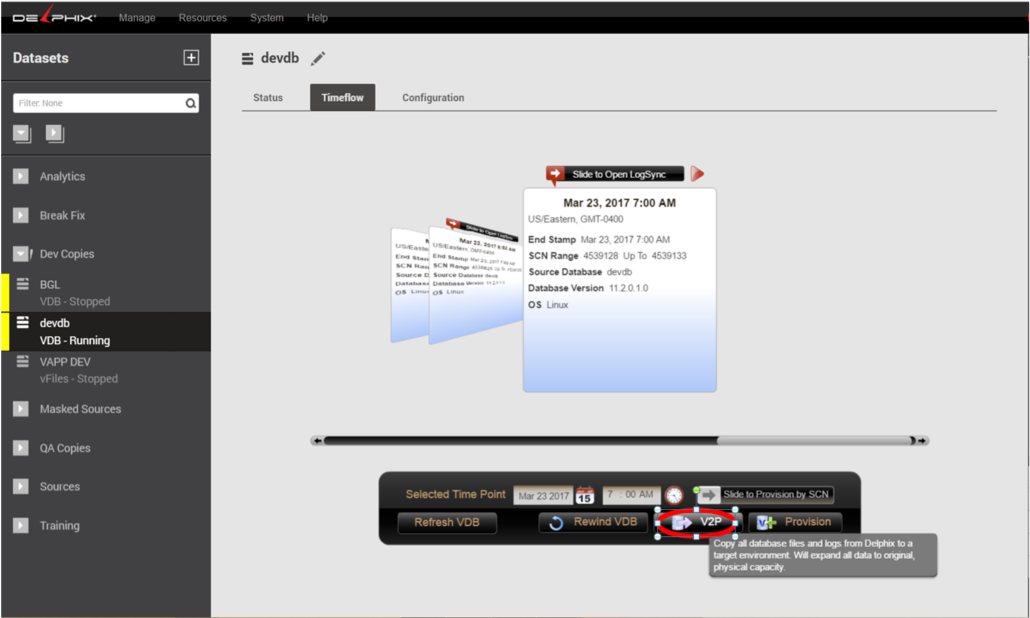













No comments:
Post a Comment